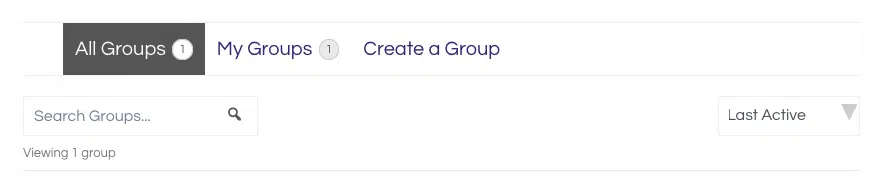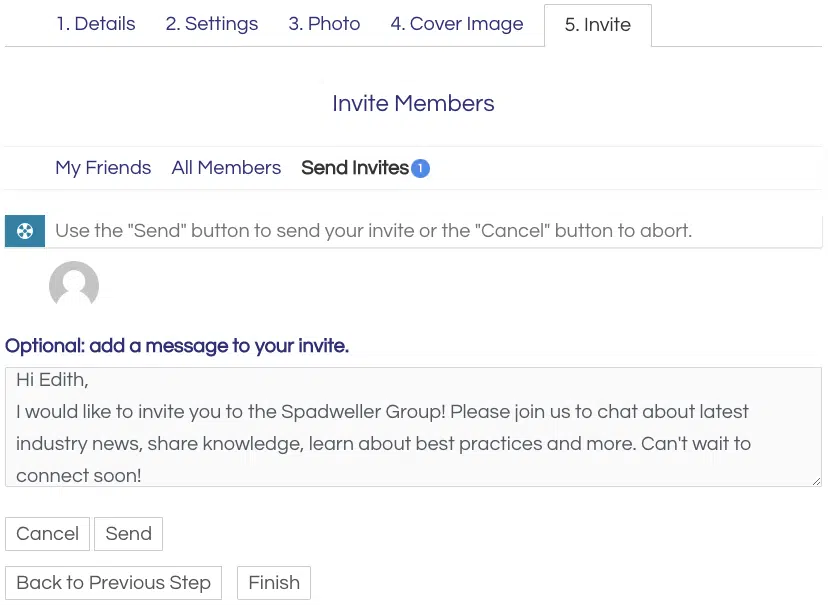Setting up a group
Engage with your community online. Here's how to set up your own community.
Starting an online community group can be a great way to connect people who share common interests and goals. The process for setting up an online community group is relatively simple. Below are the steps for creating a new group.
Creating a New Group:
The first step if you haven’t already, is to register as a member. Follow this link for instructions how to register.
1. Go to the Groups page: https://spadweller.com/groups/
There are 3 tabs: All Groups, My Groups and Create a Group.
2. Select “Create a Group”.
Fill in the required fields in the following 5 tabs.
1. Details
Enter Group Name (required). Choose a group name.
Enter Group Description (required). Describe what the group is all about.
Click “Create Group and Continue” button. You can go back to the previous step if needed.
2. Settings
Select Group Settings:
Privacy Options. Select one:
- This is a public group or
- This is a private group or
- This is a hidden group
Group Invitations:
Which members of this group are allowed to invite others? Select one:
- All group members
- Group admins and mods only
- Group admins only
3. Upload Group profile photo
Upload an image. Crop if necessary. A success message will appear “The group profile photo was uploaded successfully.”
Click the “Next Step” button.
4. Upload Cover Image
This will be used to customize the header of your group. A success message will appear “The group cover image was uploaded successfully.”
Click the “Next Step” button.
5. Invite Members
Search for My Friends or Select “All Members” to search for members to invite.
When you click the + button, you’ll see “Send Invites” and the number of invites to be send. Click here and add a personalized message to your invitees.
Click “Send” to send the invite. A success message will appear when the invitations are sent.
Click the “Finish” button when you are done.
You have created a group. The next screen will show your group page, where you can find your group’s profile picture, background picture, group’s description, navigation bar and activity stream. Below the bar, you can add a new post to the group, search for activity, and view posted activities.